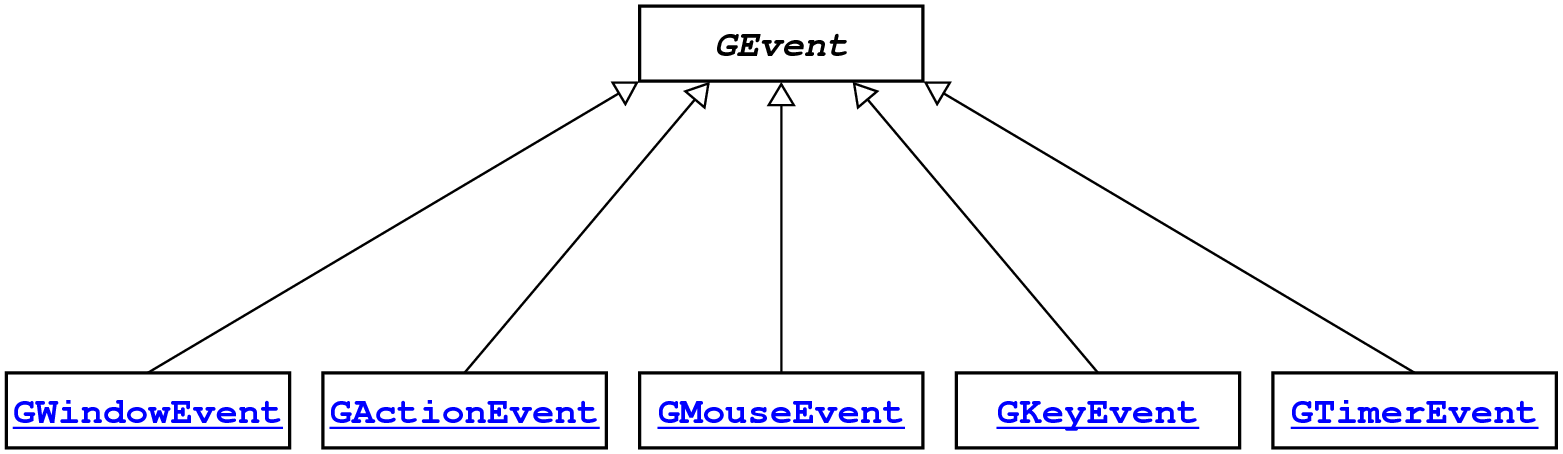
SimpleCxxLib packageclass GEventGEvent hierarchy looks like this:
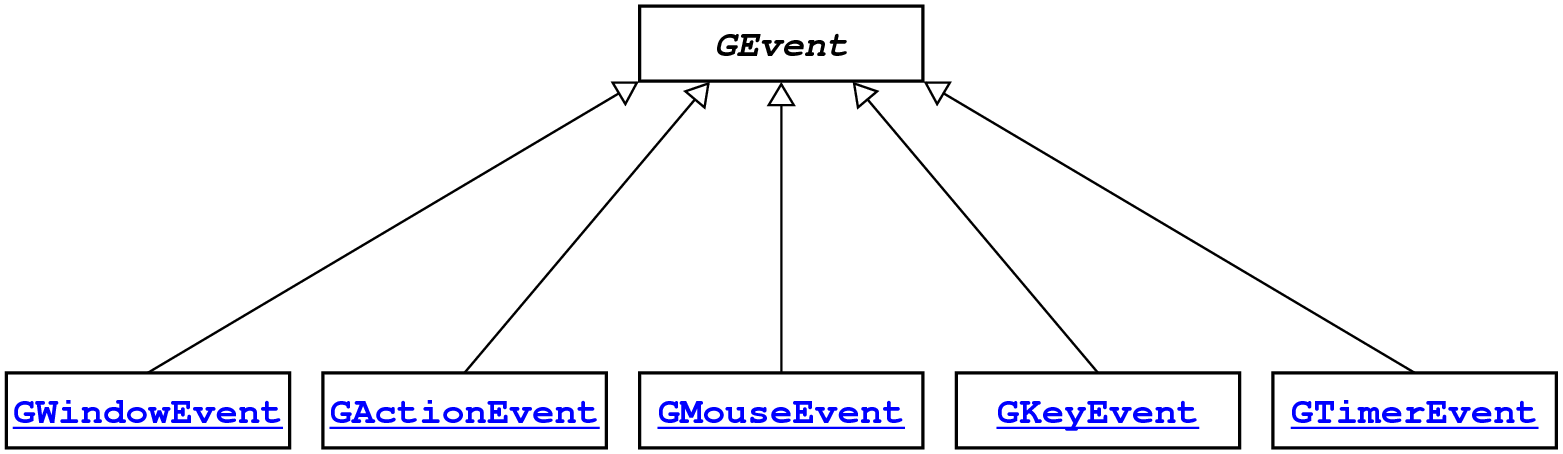
The standard paradigm for using GEvent is illustrated
by the following program, which allows the user to draw lines on the
graphics window:
int main() {
GWindow gw;
GLine *line;
cout << "This program lets the user draw lines by dragging." << endl;
while (true) {
GMouseEvent e = waitForEvent(MOUSE_EVENT);
if (e.getEventType() == MOUSE_PRESSED) {
line = new GLine(e.getX(), e.getY(), e.getX(), e.getY());
gw.add(line);
} else if (e.getEventType() == MOUSE_DRAGGED) {
line->setEndPoint(e.getX(), e.getY());
}
}
}
| Methods | |
| Returns the enumerated type constant indicating the class of the event. | |
| Returns the system time in milliseconds at which the event occurred. | |
| Returns the enumerated type constant corresponding to the specific event type. | |
| Returns an integer whose bits indicate what modifiers are in effect. | |
Returns true if the event is valid. | |
| Sets the event time field for this event. | |
| Sets the modifiers field for this event. | |
| Converts the event to a human-readable representation of the event. | |
| Functions | |
| Checks to see if there are any events of the desired type waiting on the event queue. | |
| Waits for a mouse click in any window, discarding any other events. | |
| Dismisses the process until an event occurs whose type is covered by the event mask. | |
EventClassType getEventClass() const;
Usage:
EventClassType eventClass = e.getEventClass();
EventType getEventType() const;
Usage:
EventType type = e.getEventType();
double getEventTime() const;
double to
represent time, which is always encoded as the number of milliseconds
that have elapsed since 00:00:00 UTC on January 1, 1970, which is
the conventional zero point for computer-based time systems.
Usage:
double time = e.getEventTime();
int getModifiers() const;
if (e.getModifiers() & SHIFT_DOWN) ...
Usage:
int modifiers = e.getModifiers();
string toString() const;
Usage:
string str = e.toString();
bool isValid();
true if the event is valid.
Usage:
if (e.isValid()) ...
void setEventTime(double time);
Usage:
e.setEventTime(time);
void setModifiers(int modifiers);
Usage:
e.setModifiers(modifiers);
void waitForClick();
Usage:
waitForClick();
GEvent waitForEvent(int mask = ANY_EVENT);
e = waitForEvent(MOUSE_EVENT + ACTION_EVENT);The
mask parameter is optional. If it is missing,
waitForEvent accepts any event.
As a more sophisticated example, the following code is the canonical event loop for an animated application that needs to respond to mouse, key, and timer events:
GTimer timer(ANIMATION_DELAY_IN_MILLISECONDS);
timer.start();
while (true) {
GEvent e = waitForEvent(TIMER_EVENT + MOUSE_EVENT + KEY_EVENT);
switch (e.getEventClass()) {
case TIMER_EVENT:
takeAnimationStep();
break;
case MOUSE_EVENT:
handleMouseEvent(GMouseEvent(e));
break;
case KEY_EVENT:
handleKeyEvent(GKeyEvent(e));
break;
}
}
Usage:
GEvent e = waitForEvent(mask);
GEvent getNextEvent(int mask = ANY_EVENT);
waitForEvent; if not, getNextEvent
returns an invalid event. The mask parameter is optional.
If it is missing, getNextEvent accepts any event.
Usage:
GEvent e = getNextEvent(mask);